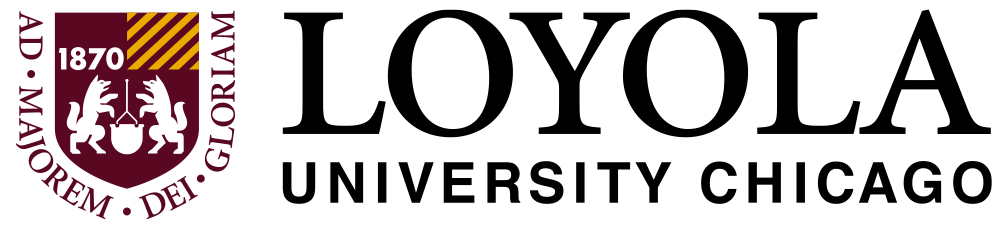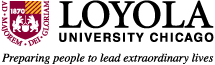Declining or Reducing a Loan
If you don't plan to borrow a Federal Stafford Loan, you can decline these loans by following these steps:
- Go to LOCUS.
- Log in and choose the "Financial Aid tile."
- Click "Accept/Decline" (in the left-hand menu) of the Financial Aid Tile.
- In order to actually accept/decline/reduce you must click on the pencil (edit) icon and select in the "Award Decision" column, this will turn into a drop down menu for any award that you wish to edit.
- Once your selections are finalized click Submit.
* Following these steps will allow you to reduce the amount of any loan as well. Instead of selecting in the "Award Decision" column next to the "Award Description/Category" check "Reduce" and write in the amount you wish to borrow in the "Accepted" box.