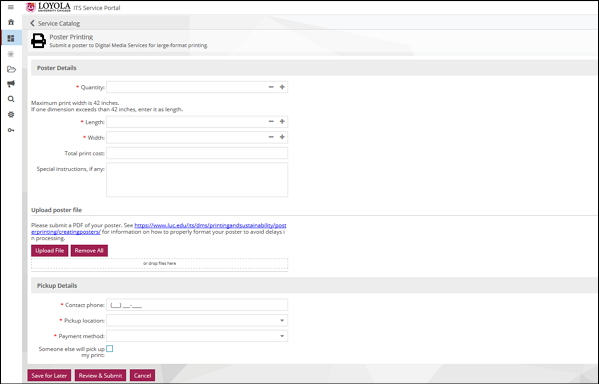Submission Form
Visit our Poster Printing Request Form, accessible via our ITS Service Catalog, at luc.edu/posterprinting for orders at Lake Shore and Water Tower campuses.
For Health Science Campus orders, visit the HSC Poster Printing page.
How do I login?
To access the Poster Submission Form, hosted in the ITS Service Portal, enter your Loyola Network ID and password, then press Login. Upon successful login, you will see the submission form which details a few sections for necessary information including Poster Details, Upload poster file, Payment and Pickup Details.
How do I specify the dimensions and quantity? How much will it cost?
The top section of the Poster Submission Form requires the fields for Quantity, Length, and Width to be entered. Once all fields are entered, the Total print cost will automatically be calculated - so there is no need for requesting a quote anymore.
There is also an optional textbox, Special instructions, if any, to add any additional notes. Use this textbox for any questions or related notes associated with the order.
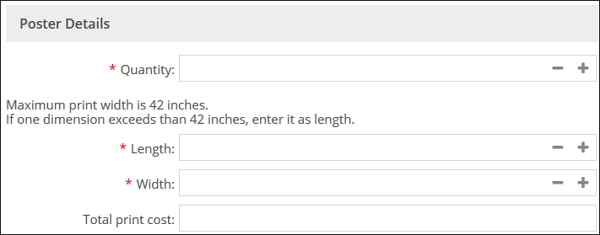
How do I upload my poster file?
The second portion of the Poster Details is the Upload poster file section. You may drag your file into the denoted box, or click Upload File to browse your computer and located the poster file you wish to print.
Please note that we require PDFs for the best results, as this will encapsulate special fonts that may be unique to your computer. View the Creating Poster Instructions for more ways to begin your poster, or to export your files to the Adobe PDF format.
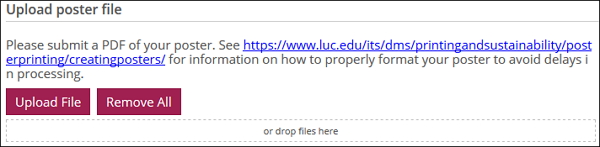
How do I specify the campus I would like to pickup my order from?
In the Pickup Details section, be sure first to complete the Contact Phone section with either your cellphone or office phone, in the event we need to call and contact you regarding your order. In the Pickup location dropdown, you can select either Lakeshore Campus (Information Commons 2nd floor Service Desk) or Water Tower Campus (Corboy Law Center room 606).
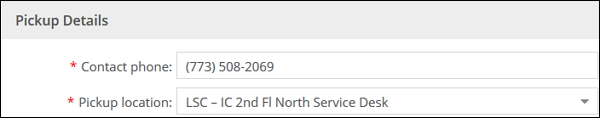
What payment options are available?
In the Pickup Details section, from the Payment method dropdown, select either Rambler Bucks or Account Code.
- Rambler Bucks must be loaded onto your Campus Card ID with sufficient funds prior to your pickup. Whether you're a student, faculty, or staff, you can add funds by visiting the Campus Card Office website and clicking the "Deposit" button at the top-left of their homepage to add funds via credit/debit cards.
- University Account Codes will require additional information, including your department's Budget Account code (6-digit or 10-digit formats only). You also must provide the Budget Administrator UVID, which if valid, will populate the Budget admin name field below.
Note that when the Account Code payment method is selected, the budget admin will be carbon copied on the email receipt after the pickup occurs for their own record keeping.
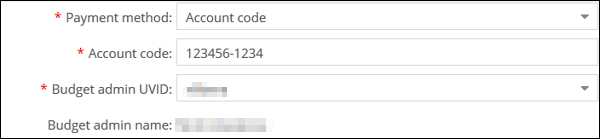
Can someone else pickup my poster on my behalf?
Yes! We do allow others to pickup posters on behalf of the individual submitting the order. In the Poster Details section, check the checkbox for Someone else will pick up my poster. A new field will appear where you can fill out the Pickup Name with the first and last name of the individual (or multiple individuals) who may be picking up your poster.
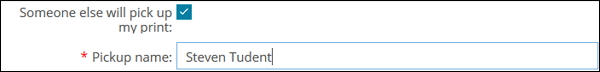
How do I submit my order?
Click the Review & Submit button at the bottom of the Poster Submission Form to validate the form, ensuring all required fields are completed correctly, and then click Submit. If there are any errors, click Edit to correct them.
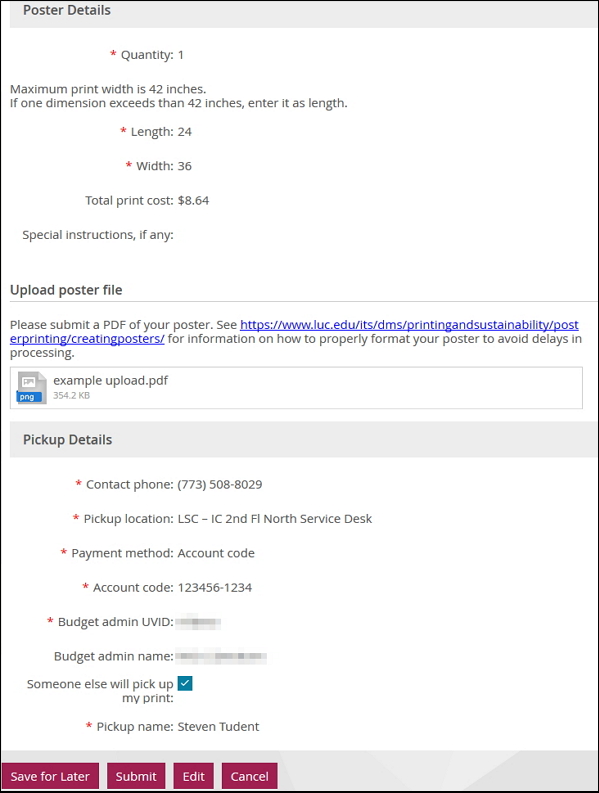
Can I review the progress of my order?
Yes. You can always return to the ITS Service Portal and locate your active service requests. The Progress and Status fields will update as we continue to work on your order to ensure it will scale properly and complies with our Policies, as the order is Ready for Print, and then Printed and Ready for Pickup.
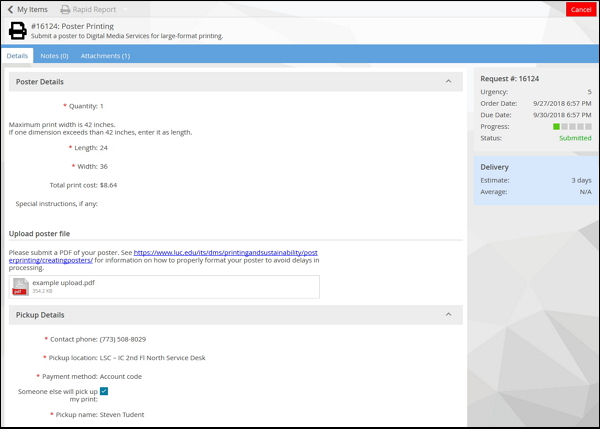
What email notifications will I receive after submitting my order?
You will receive a few email notifications as your poster order is processed. All emails will come from ITSServiceRequest. Do not change the subject line as that is used to properly sort the emails to the associated tickets.
- Confirmation of Service Request Submission. Once your order is submitted, you will get an email confirming the new service request ticket has been created. The email subject will be "Submitted: Poster Printing [ServiceReq# 12345]".
- Potential inquiries if there are dimensions, fonts, file access, or policy issues. In some instances, if orders violate our Poster Printing Policies, or the file cannot be opened, we will notify you and ask that you review and resubmit a new order. If there is an issue with the dimensions (the file dimensions do not match or scale proportionally to the dimensions you requested), we will provide a suggestion to the closest dimension of Length or Width, with the updated cost. You may approve our recommended scaling or reply with the corrected file that you've scaled to the dimensions you wish. These emails will have the subject will summarize the category of the issue, such as "Poster Printing: Poster dimension issues [ServiceReq# 12345]".
- Ready for Pickup. Once we have reviewed, printed, and rolled your poster, you will receive an email indicating the order is ready for pickup. The email will have the subject "Poster Printing: Ready for pickup..." with the campus location you selected.
- Reminder for Pickup. If orders are not picked up within one week (7-days) a reminder email will be sent. As our storage space is limited and the service sees heavy utilization, If the order is not picked up within two weeks (14-days), we reserve the right to securely shred the poster and transfer the charge for the cost of supplies to an Invoice in our Equipment Loan Program, or proceed with the Account Code expense transfer. In such instances, an email notification will be sent for this as well.
| Please consider the environment before printing. To learn more about reducing our printing footprint, visit our Sustainability page. |
Visit our Poster Printing Request Form, accessible via our ITS Service Catalog, at luc.edu/posterprinting for orders at Lake Shore and Water Tower campuses.
For Health Science Campus orders, visit the HSC Poster Printing page.
| Please consider the environment before printing. To learn more about reducing our printing footprint, visit our Sustainability page. |