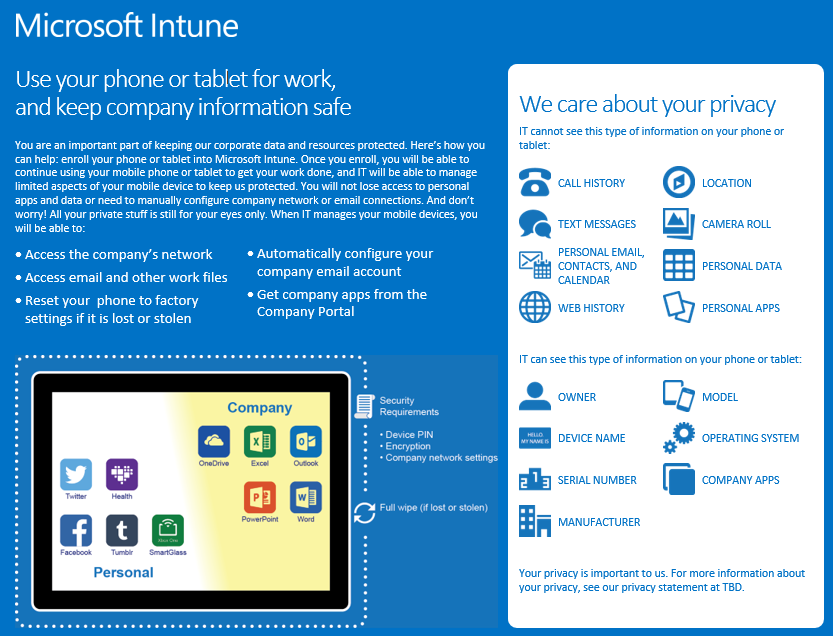MDM FAQs
Can Information Technology Services remotely erase my device?
No. ITS can remotely force the Outlook client to sign out of your Loyola e-mail account. This will only be used in the event your mobile device is misplaced or stolen. This will not delete any of your personal data or applications.
Will MDM impact my personal Outlook or OneDrive account on my mobile device?
No. MDM will not apply any security policies to a personal OneDrive or Outlook account on your mobile device.
Why can I not use my native or third-party email application?
You may only access your Loyola e-mail on your mobile device using the official Outlook application. This will help ensure that any information or e-mail is not intercepted by a third-party. You may continue using your native or third-party email application for personal or non-work related email accounts.
What should I do if I misplace my mobile device?
If University data is stored on the mobile device, all lost or stolen devices must be reported to ITS immediately. If an individual suspects that unauthorized access to University data has taken place on their mobile device, they must report the incident in accordance with Loyola’s incident handling process.
Why does Intune Company Portal ask for permissions to make phone calls?
Android users may be prompted to allow Intune Company Portal to allow permission to make phone calls. This step is actually allowing Intune Company Portal to gather non-personal data from your phone found here.
How do I back up contacts?
Visit Apple Support for help on backing up your iOS contacts.
Visit Android Support for help on backing up your Android contacts.
Can Information Technology Services remotely monitor my device?
The Microsoft Intune Company Portal application does not monitor personal data or applications. It only gathers select information from your device found here: